Self-service password reset instructions
If you have forgotten your password or wish to update it, you can initiate a password reset by visiting the login page. Simply enter your email address and click on the ‘Forgot your password?’ link when prompted for your password.
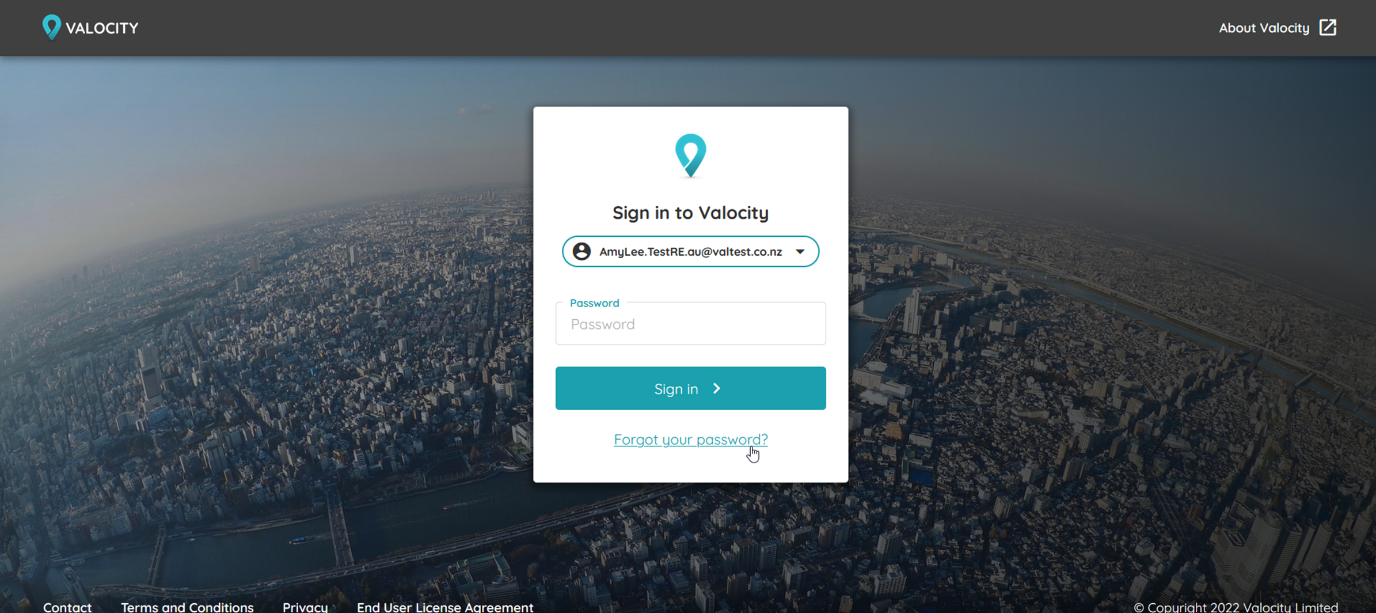
After that, enter your email address to receive a verification code.
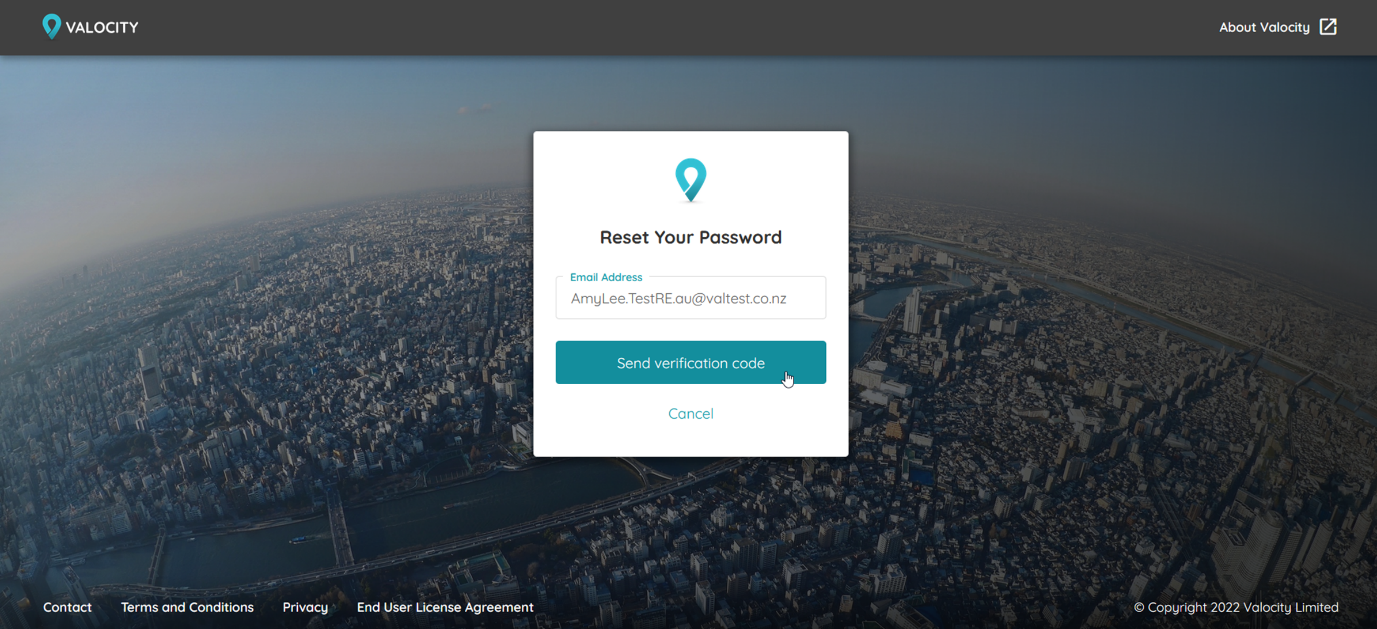
Check your email for the code, then return to the password reset page and input the code.

You can then create a new password for your account. Once you’ve set your new password, the system will prompt you to log in with your updated credentials.

